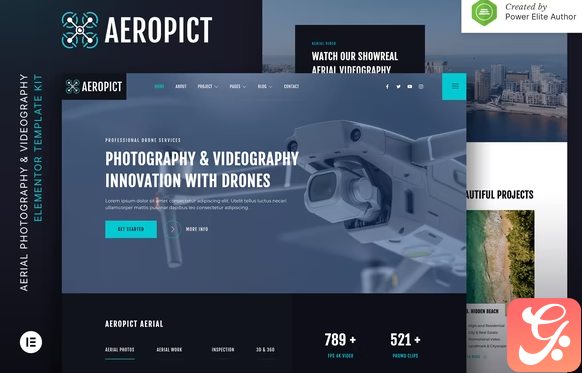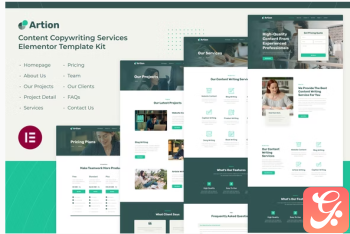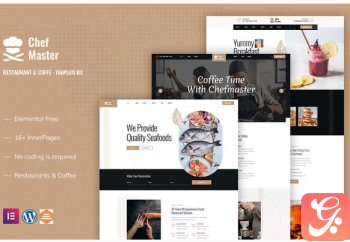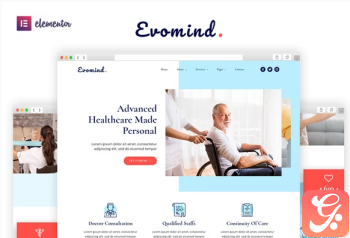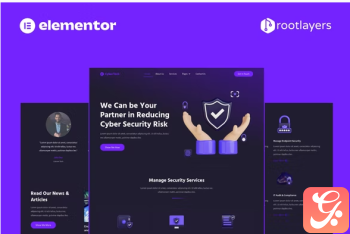Description
Download Aeropict – Drone Aerial Photography & Videography Elementor Template Kit Gplthemesplugins
Aeropict is a modern and clean Elementor Template Kit built especially for Drone Aerial Photography and Videography, as well as it fits perfectly for Film Maker, Movie Studio, Production House, Videography, Photography, Creative Agency, and any related business. This kit has a beautiful and unique design with a 100% responsive layout, retina-ready, and very easy to customize because using Elementor so you don’t need a single line of coding!
This template kit includes 18+carefully crafted templates, you can build your professional-looking company business website just a click away.
Features:
- Using Free Plugins (Elementor Pro is not required)
- Modern & Clean Design
- 18+ Ready to use templates
- Fully Responsive Layout
- Retina Ready
- Fully Customizable
- Cross Browser Compatibility: Chrome, Firefox, Safari, Opera
Templates Include:
- Home
- About
- Project
- Project Detail
- Team
- Pricing
- FAQ
- 404 Page
- Blog
- Single Post
- Contact
- Metform Booking
- Metform Team
- Metform Contact
- Header
- Footer
- Offcanvas
- Global Theme Style
Required Plugin:
- Elementor – Header, Footer & Blocks
- Jeg Elementor Kit
- MetForm
How to Install:
- Install and Activate the “Envato Elements” plugin from Plugins > Add New in WordPress
- Do not unzip
- Go to Elements > Installed Kits and click the Upload Template Kit button.
- Before importing a template, ensure the Install Requirements button is clicked to activate required plugins
- For best results, do not import more than one template at a time.
[Detailed Guide]”)
For further support, go to Elementor > Get Help in WordPress menu.
How to Import Metforms
- Import the metform block templates
- Import the page template where the form appears and right-click to enable the Navigator
- Locate and select the Metform widget and click Edit Form. Choose New, then Edit Form. The builder will appear
- Click ‘Add Template’ grey folder icon.
- Click ‘My Templates’ tab.
- Choose your imported metform template, then click ‘Insert’ (click No for page settings).
- Once the template is loaded, make any desired customizations and click ‘Update & Close’ The form will appear in the template
- Click Update