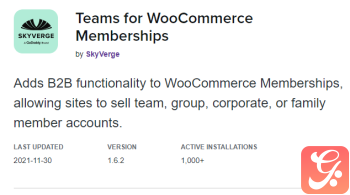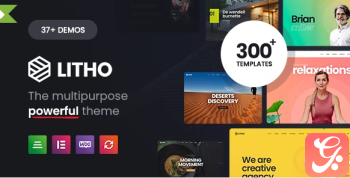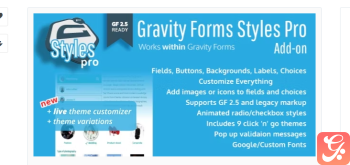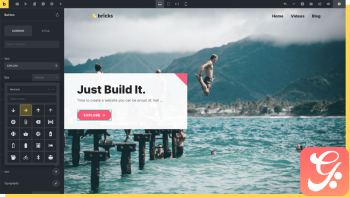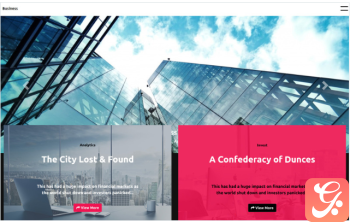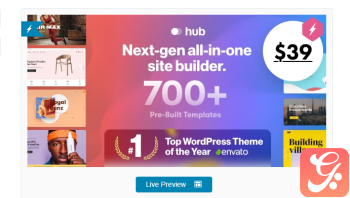Description
Divi Booster WordPress Plugin with original license key Activation for lifetime
WordPress remains one of the most popular platforms for website creation, and the Divi theme, with its intuitive drag-and-drop builder, has garnered a massive following. To take your Divi-powered site to the next level, the Divi Booster plugin comes into play. This article delves into the benefits of the Divi Booster plugin and how to activate it for a lifetime of enhanced WordPress functionality.
Unlocking the Power of Divi Booster
Divi Booster is a powerful WordPress plugin designed to amplify the capabilities of the Divi theme. With its user-friendly interface and an array of customization options, Divi Booster empowers both beginners and experienced developers to create stunning websites with ease.
Key Features of Divi Booster:
- Easy-to-Use: Divi Booster seamlessly integrates into your Divi theme, offering an array of customization options without requiring extensive coding knowledge.
- Speed Optimization: Boost your site’s loading speed and improve user experience with Divi Booster’s built-in optimization features.
- Layout Customization: Tailor your website’s layout with a multitude of customization options, including adjusting spacing, margins, and padding.
- Typography Enhancements: Elevate your content’s visual appeal by fine-tuning fonts, sizes, and styles to match your brand’s identity.
- Module Styling: Enhance the design of Divi modules, such as buttons, images, and forms, to create a cohesive and visually striking site.
Activating Divi Booster for a Lifetime
To fully harness the power of Divi Booster, it’s essential to activate the plugin using a valid license key. Here’s a step-by-step guide to activating Divi Booster for a lifetime of enhanced WordPress capabilities:
- Purchase and Download: Obtain a legitimate copy of the Divi Booster plugin from the official website or a trusted distributor.
- Install the Plugin: Log in to your WordPress dashboard, navigate to “Plugins,” and click “Add New.” Upload the Divi Booster plugin and activate it.
- Access Your License Key: After purchasing Divi Booster, you’ll receive a license key via email. Alternatively, you can find it in your account on the plugin’s official website.
- Activate the License: In your WordPress dashboard, go to “Divi Booster” > “Plugin Options.” Locate the “License” tab and enter your license key. Click “Save Changes” to activate the plugin.
- Enjoy Lifetime Benefits: Congratulations! Your Divi Booster plugin is now activated, providing you with a lifetime of access to its premium features and updates.
Conclusion
The Divi Booster WordPress plugin offers a seamless way to enhance your Divi theme experience, enabling you to create visually stunning and highly functional websites. By following the steps outlined above, you can activate Divi Booster with a valid license key and unlock a world of customization options and optimizations. Elevate your WordPress game with Divi Booster and embark on a journey of limitless creativity and design possibilities.