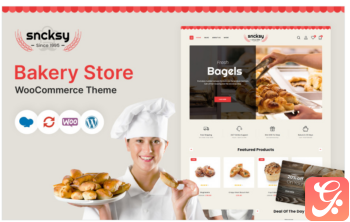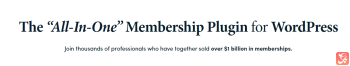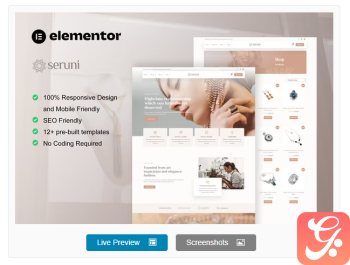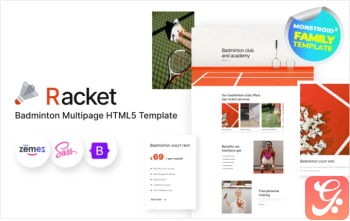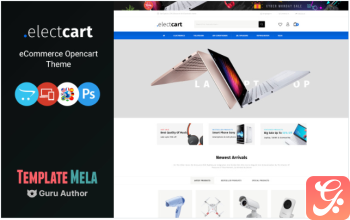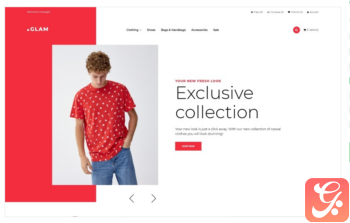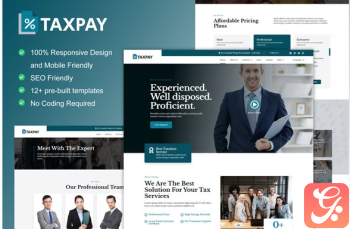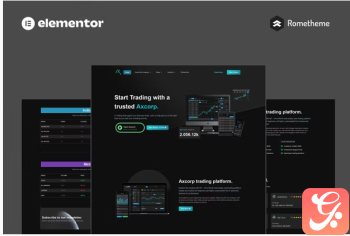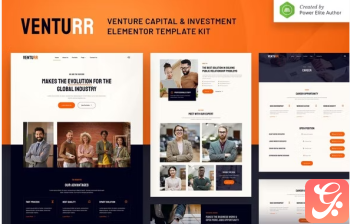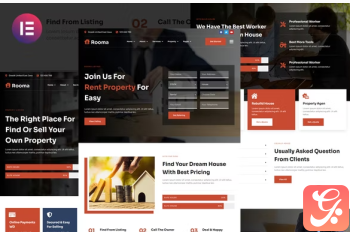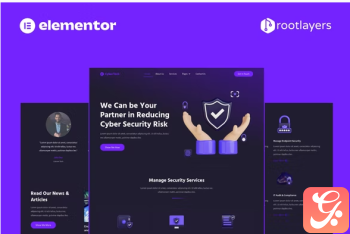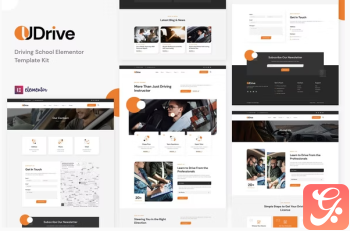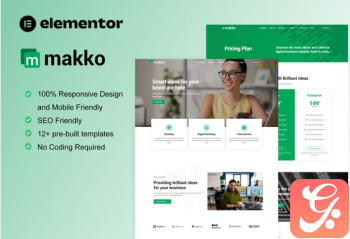Description
Kanca is a Startup Business Consultation which is designed for any personal or corporate who wants to showcase their work, services and professional way. The template is pixel-perfect designed, making sure your final creation is flexible and easily extendable. Also, Kanca works flawlessly on various screen size devices. With 12 page and section templates available, you’ll have your new website ready in no time.
Included Templates
- Homepage
- Testimonials
- Contact Us
- Our Process
- 404 Error Page
- Pages
- About
- Pricing
- Our Team
- Case Study
- FAQ
- Service
Plugins
- Elementor
- ElementsKit Lite
- MetForm
- GT3 Galleries for Elementor
How to Install: Install and Activate the Envato Elements plugin from Plugins > Add New in WordPress, then import the Kit zip under Installed Kits by clicking the Import Kit button.Before importing a template, ensure the Install Requirements button is clicked to activate required plugins. For best results, do not import more than one template at a time.
How to import Metform custom form
- Import metform templates
- Add new Metform form, click ‘Edit with Elementor’ to open in Elementor editor.
- Click ‘Add Template’ grey button.
- Click ‘My Templates’ tab.
- Choose your imported elementor template, then click ‘Insert’.
- Once the template is loaded, click ‘Update’.