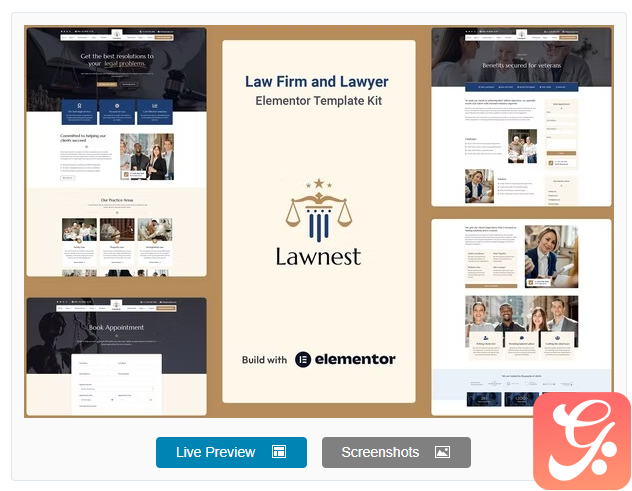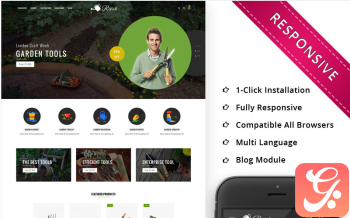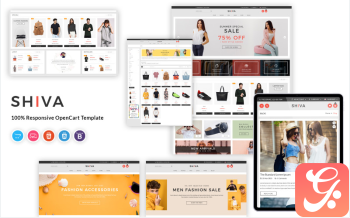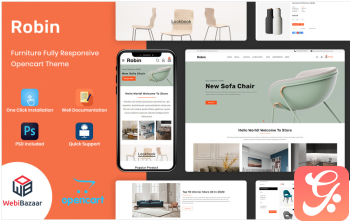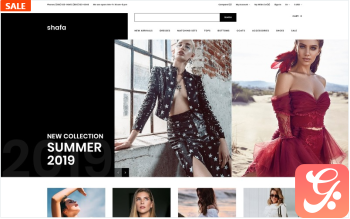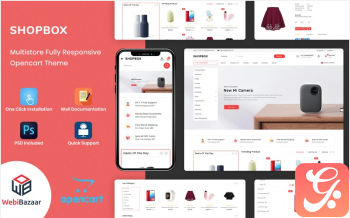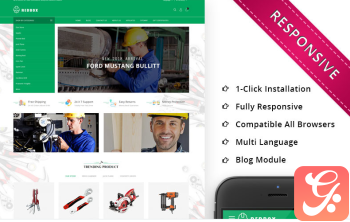Description
Download Lawnest - Law Firm & Lawyer Elementor Pro Template Kit at cheap price:-
Lawnest is an Elementor template kit for a law firm, lawyer, or legal services provider. This Elementor template kit has a number of important page templates, such as a Appointment Booking form, Practice Area details, Case details, Attorney’s biography, Pro Bono service, Privacy Policy, and many more.
Lawnest Template Features:
- 25+ page and block templates.
- Global Styles included.
- SEO friendly design.
- No coding knowledge is required.
- Header and Footer builder.
How to Install Template Kits:
- Template Kits use the Envato Elements plugin to install to WordPress (no subscription required).
- Detail Installation Guide: https://help.market.envato.com/hc/en-us/articles/900000842846-How-to-use-the-Envato-Elements-WordPress-Plugin-v2-0
- For further support, go to Elementor > Get Help in WordPress menu.
- Lawnest template kit is not a WordPress theme. Template kits contain page content for the Elementor page builder. This kit has been optimized for use with the free Hello Elementor theme but may be used with most themes that support Elementor.
Required Plugins:
- Elementor
- Elementor Pro upgrade (purchase separately) is required for most templates and features (not included).
Templates Included:
- Home
- About
- Practice Areas
- Practice Area Details
- Cases
- Case Details
- Pro Bono Service
- Attorneys
- Attorney Profile
- Testimonials
- Our Clients
- Appointment Booking
- Blog
- Single Blog Post
- FAQs
- Gallery
- Contact
- Privacy Policy
- 404 Page
- Global Style
- Header
- Footer
- Mobile Menu
- Page Title Block
- Block Main CTA
- Block Sidebar
- Team member Block
How to Setup CTA:
- Import the Main CTA block and customize it.
- Edit the template where the Main CTA appears (such Home, Service page, etc.).
- Click on the Template element in the bottom CTA area and make sure your Main CTA block is selected.
How to Setup Sidebar:
- Import the Sidebar block and customize it.
- Edit the template where the sidebar appears (such as Single Post, Archive page, or Blog under Theme Builder)
- Click on the Template element in the sidebar area and make sure your Sidebar block is selected.
Image Licensing: This Template Kit uses demo images from Envato Elements. You will need to license these images from Envato Elements to use them on your website, or you can substitute them with your own. Blog content is not included – you will need to add a few posts to WordPress before post content will appear in templates.
- https://elements.envato.com/collections/VWJAFUDZ4K
Lawnest - Law Firm & Lawyer Elementor Pro Template Kit is developed by Themeforest (Known and Good Developer)
If you want more information about this product then visit the main author’s website.
This plugin was uploaded on our website March 2, 2023
Download Lawnest - Law Firm & Lawyer Elementor Pro Template Kit HTML Template right now and set up your own High-End website in a matter of minutes.
You can get Lawnest - Law Firm & Lawyer Elementor Pro Template Kit here on a huge discount on individual purchase, If you buy Gplthemesplugins membership then You can free download Lawnest - Law Firm & Lawyer Elementor Pro Template Kit as well as You will get access to all the products (28447) free like WordPress, Woocommerce, Joomla, Drupal, Magento, Muse, Opencart, Prestashop, Shopify, Unbounce, Ghost, Tumblr, Virtuemart, Graphics, Html templates, Php script and more … free! We provide an automatic upgrade service for the wp plugin, Gplthemesplugins provides 24/7 hour support by Email, Live chat, Whatsapp, Skype, as well as Phone Call support.