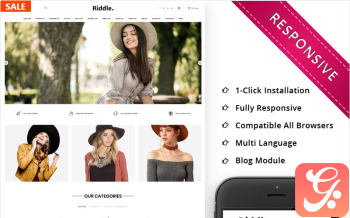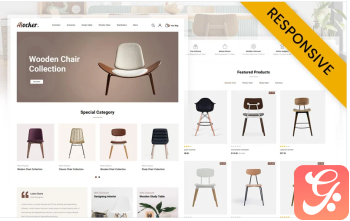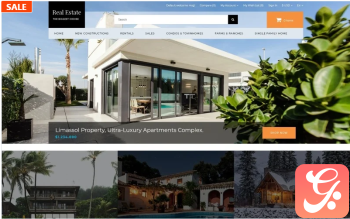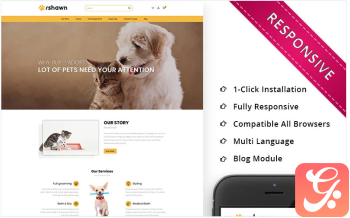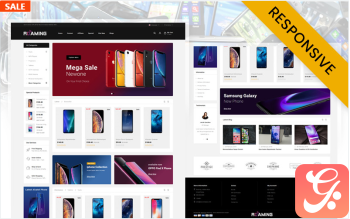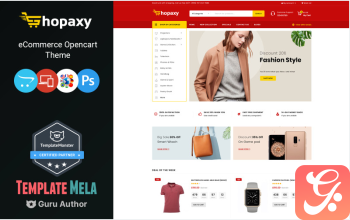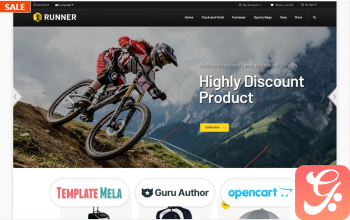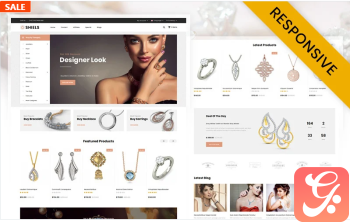Description
Download MARKETOPS | Marketing Elementor Template Kit at cheap price:-
This template is for you if you’re involved in digital marketing, advertising, or other online client promotion. A website that is easily memorable and well-structured will enable you to launch it online quickly, allowing for more efficient and prompt connection with your customers and potential customers. The Marketops Digital Marketing & Business Template Kits are made for corporate businesses who want to present their products and services in a polished manner. This template kit supports responsive mobile view. You can use them for SEO, software, tech, and digital marketing websites. Please check the demo link and take in the design to learn more about this template kit in detail.
#### Feature List
- Drag-and-drop visual builder for true no-code customization.
- Individual elements can be fine-tuned or fonts and colours can be changed all in one spot.
- Design that is both contemporary and professional.
- Fast-loading.
- Most Elementor themes are compatible with this plugin.
#### Required Plugins Pre-Installed With the Kit
- Elementor
- ElementsKit Lite
- MetForm
- Themesflat Addons For Elementor
#### Template Kits: How to Use Theme
- Install and activate the “Envato Elements” plugin in WordPress by going to Plugins > Add New.
- Don’t unzip your kit file after downloading it.
- Click the Upload Template Kit button in Elements > Installed Kits. You can also import automatically by linking your Elements membership with Connect Account, then importing under Elements > Template Kits.
- Check the top of the page for an orange banner, then click Install Requirements to load any plugins the kit requires.
- First, import the Global Kit Styles.
- One template at a time, click Import. These can be found under Elementor’s Templates > Saved Templates section.
- Create a new page in Pages and then click Edit with Elementor.
- To view page options, click the gear icon in the lower-left corner of the builder and select Elementor Full Width and Hide Page Title.
- To get to the My Templates tab, click the grey folder icon, then Import the page you want to alter.
Theme Builder allows you to alter the headers and footers if you have Elementor Pro.
<span>Visit for more detail guidance: [https://help.market.envato.com/hc/en-us/articles/900000842846-How-to-use-the-Envato-Elements-WordPress-Plugin-v2-0](https://help.market.envato.com/hc/en-us/articles/900000842846-How-to-use-the-Envato-Elements-WordPress-Plugin-v2-0)</span>
To get further help, go to the WordPress menu and select Elementor > Get Help.
#### Importing Metforms: What You Need to Know
- The metform block templates should be imported.
- Import the page template with the form on it and enable the Navigator by right-clicking.
- Click Edit Form after locating and selecting the Metform widget. Then select New and Edit Form from the drop-down menu. The function Object() { [native code] } will show up.
- Select the grey folder icon that says ‘Add Template’.
- Select the ‘My Templates’ option from the drop-down menu.
- Then click ‘Insert’ after selecting your imported metform template (click No for page settings).
- After you’ve finished customizing the template, click ‘Update & Close.’ In the template, the form will appear.
- Update the information by clicking the button.
#### In Elementskit, Configure The Global Header and Footer
- Import the template for the header and footer.
- Navigate to ElementsKit > Header Footer and select Add New (if prompted with a wizard, you may click Next through it without taking any action).
- Toggle Activation to On, title the header, and leave Entire Site selected.
- To open the builder, click the grey Edit Content button.
- Select the header template to import by clicking the grey folder icon, then select your menu in the nav element and click Update.
- Repeat for the footer.
Envato Elements demo pictures are used in this Template Kit. To use these photos on your website, you’ll need to purchase a license from Envato Elements, or you can use your own.
https://elements.envato.com/online-marketing-3d-DSJ57M7 https://elements.envato.com/online-marketing-3d-DSJ57M7 https://elements.envato.com/online-marketing-3d-DSJ57M7 https://elements.envato.com/professional-business-team-colleague-meeting-and-d-4UFBAM7 https://elements.envato.com/diverse-business-people-discussing-common-project–2M8L5D8 https://elements.envato.com/confident-business-colleagues-using-laptop-during–Q2YLZAB https://elements.envato.com/beautiful-smiling-female-college-teacher-wearing-t-8785QBZ https://elements.envato.com/portrait-of-an-handsome-confident-business-man-JCDQA6K https://elements.envato.com/young-caucasian-businessman-looking-camera-serious-XAKU377 https://elements.envato.com/portrait-of-a-confident-female-doctor-R7KXJL2 https://elements.envato.com/social-media-marketing-icons-line-and-solid-XZXN9KT https://elements.envato.com/social-media-marketing-icons-line-and-solid-XZXN9KT https://elements.envato.com/social-media-marketing-icons-line-and-solid-XZXN9KT https://elements.envato.com/social-media-marketing-icons-line-and-solid-XZXN9KT https://elements.envato.com/business-meeting-at-office-6UX24CP https://elements.envato.com/purple-abstract-geometric-lines-background-65ZLTLM https://elements.envato.com/businesswoman-typing-PR5NCSE https://elements.envato.com/group-of-business-people-diverse-brainstorm-meetin-THG2ACX https://elements.envato.com/professional-business-team-colleague-meeting-and-d-4VQ3CNY https://elements.envato.com/purple-abstract-geometric-lines-background-65ZLTLM https://elements.envato.com/attractive-asian-businesswoman-at-meeting-8LB2TM4 https://elements.envato.com/time-R62RD3F https://elements.envato.com/merry-christmas-candy-can-S7KF43D https://elements.envato.com/vintage-pink-telephone-on-yellow-background-7EC45YX https://elements.envato.com/yellow-flowers-gerberas-on-a-mint-blue-and-yellow–L2LVCWC https://elements.envato.com/top-view-mockup-photo-of-working-space-with-laptop-ZBMLZ77 https://elements.envato.com/conceptual-interior-room-3d-illustration-P3PAUND https://elements.envato.com/conceptual-interior-room-3d-illustration-S5WYP5J https://elements.envato.com/business-people-are-meeting-822XHLV https://elements.envato.com/female-portrait-in-boho-style-7236NAH https://elements.envato.com/portrait-of-an-handsome-confident-business-man-JCDQA6K https://elements.envato.com/business-woman-portrait-indoors-SPG59FE https://elements.envato.com/smiling-mature-businessman-standing-alone-in-an-of-Y89VGBD https://elements.envato.com/businesswoman-and-businessman-meeting-in-office-C57JR75 https://elements.envato.com/professional-occupation-group-of-business-people-t-XVFGG3R https://elements.envato.com/meeting-on-bsuiness-people-BUJ83DF https://elements.envato.com/marketing-icons-6DZ79QS https://elements.envato.com/marketing-icons-6DZ79QS https://elements.envato.com/marketing-icons-6DZ79QS https://elements.envato.com/online-marketing-3d-illustration-KULV96T https://elements.envato.com/digital-marketing-shape-icons-LW9N95Y https://elements.envato.com/digital-marketing-shape-icons-LW9N95Y https://elements.envato.com/digital-marketing-shape-icons-LW9N95Y https://elements.envato.com/communication-of-young-business-motivated-startup–B473PNM https://elements.envato.com/woman-working-in-office-UH9XPQQ https://elements.envato.com/digital-marketing-shape-icons-LW9N95Y https://elements.envato.com/digital-marketing-shape-icons-LW9N95Y https://elements.envato.com/digital-marketing-shape-icons-LW9N95Y https://elements.envato.com/digital-marketing-shape-icons-LW9N95Y https://elements.envato.com/digital-marketing-shape-icons-LW9N95Y https://elements.envato.com/businesswoman-working-on-laptop-computer-sitting-a-EZJCKAY https://elements.envato.com/three-young-business-professionals-standing-togeth-NUVDKE8 https://elements.envato.com/business-people-talking-in-meeting-room-LPS58AH https://elements.envato.com/man-with-phone-group-of-business-people-that-worki-VGHAD3R
MARKETOPS | Marketing Elementor Template Kit is developed by Themeforest (Known and Good Developer)
If you want moreName is developed by Templatemonster . Here you can buy this product for only $ and it’s 100% Original. Gplthemesplugins Never Sells nulled or crack versions but We do not Provide License keys and premium support for more information check our Terms & Conditions.
information about this product then visit the main author’s website.
This plugin was uploaded on our website March 7, 2024
Download MARKETOPS | Marketing Elementor Template Kit HTML Template right now and set up your own High-End website in a matter of minutes.
You can get MARKETOPS | Marketing Elementor Template Kit here on a huge discount on individual purchase, If you buy Gplthemesplugins membership then You can free download MARKETOPS | Marketing Elementor Template Kit as well as You will get access to all the products (28441) free like WordPress, Woocommerce, Joomla, Drupal, Magento, Muse, Opencart, Prestashop, Shopify, Unbounce, Ghost, Tumblr, Virtuemart, Graphics, Html templates, Php script and more … free! We provide an automatic upgrade service for the wp plugin, Gplthemesplugins provides 24/7 hour support by Email, Live chat, Whatsapp, Skype, as well as Phone Call support.