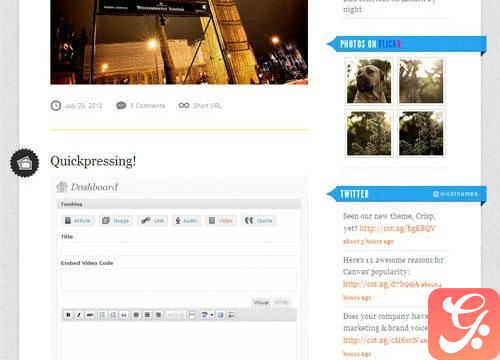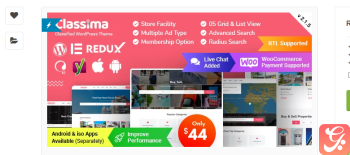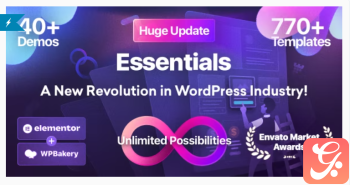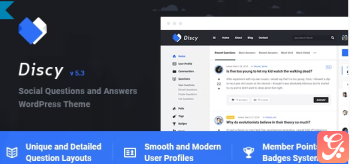Description
Crisp is a revolutionary Tumblr-like WordPress theme that allows you to very easily publish snippets of content, whether they be images, videos, audio, articles, quotes or links.
After you have installed the theme you will have a custom coded Tumblog publishing form accessible right from your WordPress dashboard, allowing you to publish content much quicker than using the default WordPress post publishing pages.
Your posts will then be arranged and styled according to their type of content.
Important installation note
Please note there is an important first step after installing the Unite theme. You need to navigate to Settings > Permalinks and click on the “Save Changes†button, even if you haven’t made any changes. This is to register the custom taxonomies used in the Crisp theme.
Explaining the “Tumblog” taxonomy
Once you have installed the Crisp theme it creates a new option in the WordPress backend under the “Posts” panel. You will now see “Tumblogs”. This is new functionality, thanks to WordPress 3.0 that allows you to create a new type of post.
Custom taxonomies are useful when developing/customizing themes as you can create custom templates for specific taxonomies, i.e. we could have a specific template for blog posts, and a specific template for tumblog posts.
Using the Tumblog dashboard facility
Once you have setup your categories, as documented above, you can now start using your Tumblog dashboard publishing facility to publish content.
Publishing content using this is quite self-explanatory. Click on the button of the type of content you are wanting to publish and then fill in the fields with the corresponding content. Once you hit the “Submit” button the post will be published to your website. Easy as that!